Are you a person who reads messages from notification to avoid others knowing that you are reading their messages?
If you don’t want others to know you’re reading their messages, NoBlueTick is made for you!
Finally! No more read receipts, check marks, blue double ticks or last seen!
When you receive a message from a chat application, it will be displayed on NoBlueTick. There, you can read it whenever you want, without your friends knowing you’ve seen it. All deleted messages from WhatsApp, Messenger, Viber, etc. are stored in No BlueTick, allowing you to retrieve important messages secretly.
No more worrying about removing the internet connection or enabling airplane mode. NoBlueTick offers a simple and beautiful design and makes it easy to manage your messages. No BlueTick does not access any encrypted files. All data is securely stored on your device.
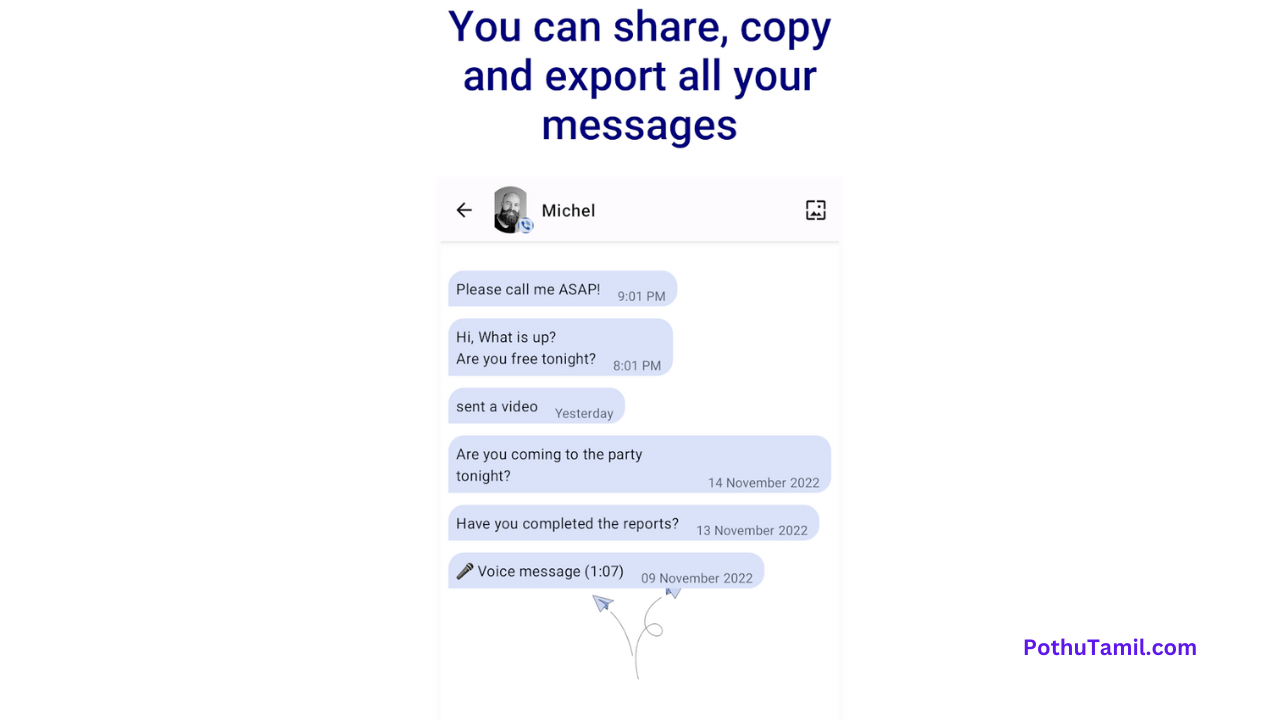
- NoBlueTick also has chat heads that display unread messages in a small bubble on the screen.
- This is very helpful as it gives you the ability to read messages without interrupting your current tasks.
- Tap the bubble to open the message on NoBlueTick or drag it down to the bottom of the screen to remove it.
Features of NoBlueTick: No Last Read App
- Hide Blue Double Tick for WhatsApp, Last Seen for Facebook Messenger, Last Read for Viber
- Read chat messages incognito and incognito without your friends knowing
- All your favorite chats in one place, you can sort them well through the app
- Chat heads for quick message overview
- Enable or disable NoBlueTick for different chat apps like whatsapp, viber or messenger and will be invisible only for selected chats.
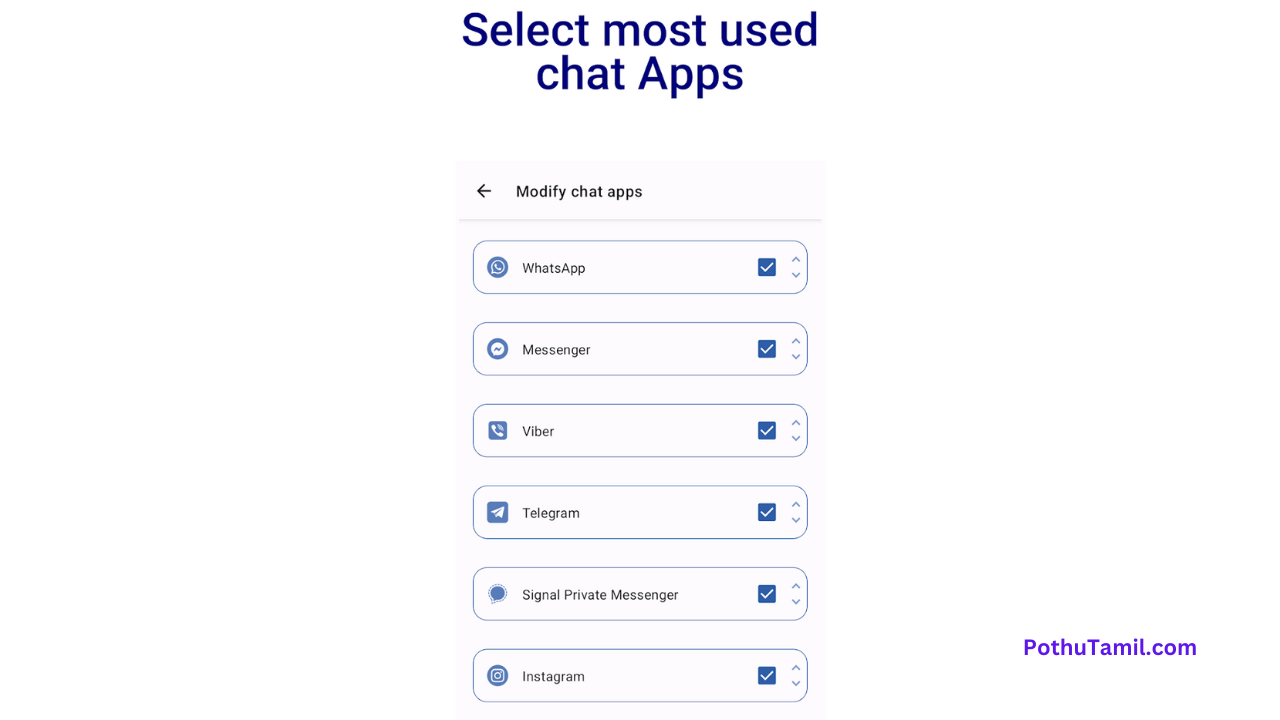
How it Works
Because messages are encrypted on your device, NoBlueTick cannot access them directly. The only solution is to read the notifications you receive and create a message backup based on your notification history.
Limitations
Note that this is not an official and supported way to read chat application messages. This is a workaround and limitations may be encountered with select messaging apps or Android OS:
1) Text messages are read via your notifications, so if you’ve been chatting silently or you’re currently looking at a message in a messaging app, you won’t get a notification, so NoBlueTick can’t save it! This also means that notifications/messages cannot be displayed before you download this app (so download it quickly!).
2) If messages are not saved, it might be because Android is killing NoBlueTick. Remove No BlueTick from all battery optimization services!
Other limitations may be caused by your Android version or your computer language (especially if it’s right-to-left). Please contact us and submit any issue so I can try to fix it!
| POTHU TAMIL |

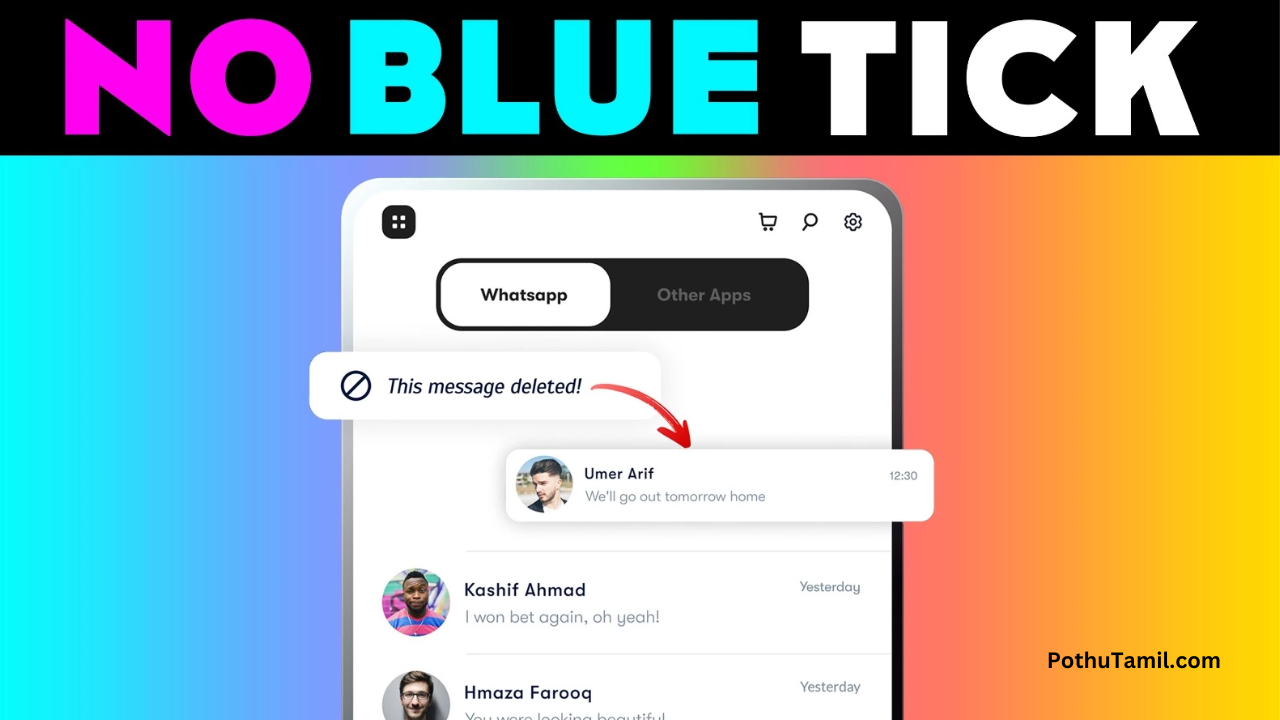
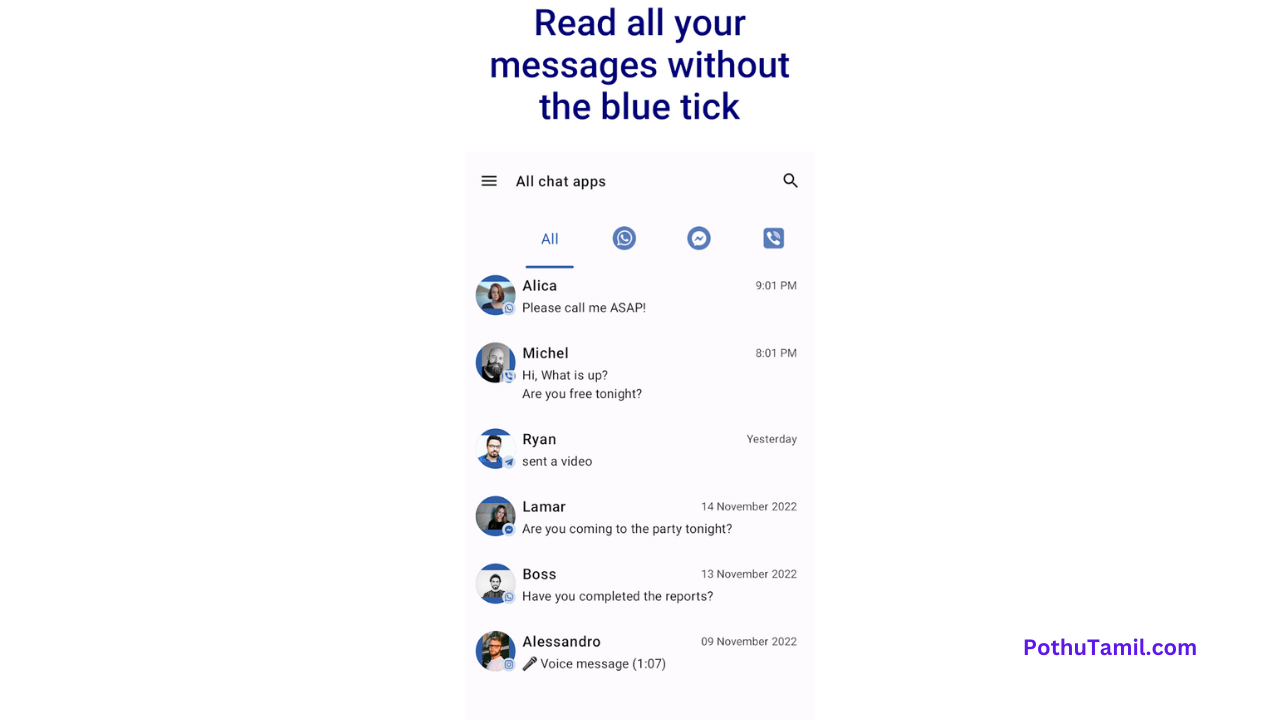
Love
Good
My best frd detles plz
Mbc
Super
Super
Super nice 👌 👍 👏 😊 😀 😍
Senthil