The ReLens Camera app is designed to enhance mobile photography by offering advanced features that simulate DSLR camera effects. Here are the key features:
Key Features of ReLens Camera
Focus Adjustment
Selective Focus:
Post-Capture Refocus: Allows users to change the focus point of an image after it has been taken, providing flexibility in choosing the best focus area.
Focus Peaking: Highlights the areas in focus to help with manual focusing.
Manual Focus Control:
Real-Time Adjustment: Users can manually adjust the focus point while taking a photo, giving precise control over the subject in focus.
Focus Lock: Locks the focus at a specific distance, which is useful for maintaining consistent focus in a series of shots.
DSLR Blur Effect
Bokeh Effect:
Background Blur: Creates a smooth, aesthetically pleasing blur in the background, mimicking the shallow depth of field of DSLR cameras.
Shape Customization: Some apps allow users to customize the shape of the bokeh, such as circular or hexagonal highlights.
Aperture Control:
Simulated Aperture Sizes: Users can adjust the simulated aperture to control the depth of field, affecting how much of the image is in focus versus blurred.
Dynamic Blur: Adjusts the blur intensity dynamically based on the distance of objects from the focus point.
Portrait Mode:
Face Detection: Automatically identifies and focuses on faces, applying the blur effect to the background to enhance portrait shots.
Edge Detection: Uses advanced algorithms to accurately apply blur to the background while keeping the subject sharp, even at the edges.
Lens Effects:
Simulated Lens Types: Offers different lens simulations (e.g., wide-angle, telephoto) to create various photographic effects.
Anamorphic Lens Simulation: Mimics the unique blur and lens flare characteristics of anamorphic lenses.
Additional Features
Real-Time Preview:
– Users can see the effects of focus adjustments and blur in real-time before taking the shot, allowing for precise control over the final image.
Editing Tools:
Adjustment Sliders: Fine-tune various aspects of the blur and focus effects after capturing the image.
Masking Tools: Selectively apply blur effects to certain parts of the image.
AI Enhancements:
Scene Recognition: Automatically adjusts settings based on the detected scene (e.g., portrait, landscape).
Smart Enhancements: Uses AI to enhance image quality, reduce noise, and improve sharpness.
These features help mobile photographers achieve a professional look, emulating the effects typically associated with high-end DSLR cameras.


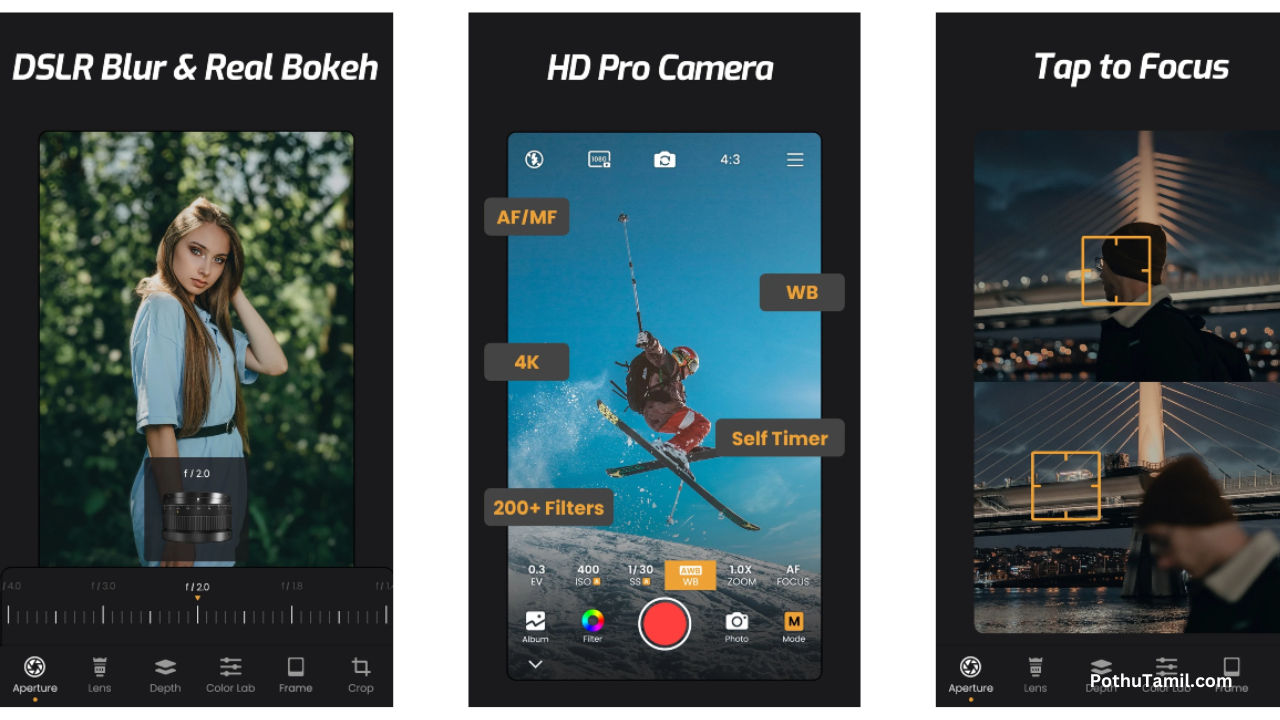
Phone call eera
Phone camera
WhatsApp dp
Hi
My name sankara narayanan
Hi
7871152831
Hi hello
Hi
Hi
Use
Hi
Kishore
Hi all good
Thanks
Sakthi
Camera
கேமரா
Ak
Photo
Hii I am yuvaraj
Hi