Smartphones have become an essential part of our daily lives, holding personal photos, chats, apps, and banking information. To protect this sensitive data, an app lock is a must-have. Among the many options available on the Play Store, Ultra Applock has gained popularity for its strong security features and clean design. In this review, we’ll explore the main features, performance, and overall user experience of the Ultra Applock app.
User Interface and Design
Ultra Applock offers a simple and modern interface that is easy to navigate. The setup process is quick — users can choose between a pattern, PIN, or fingerprint lock. The home screen neatly displays locked apps and settings, making it effortless for even new users to manage their app protection. The color scheme is clean and minimal, avoiding unnecessary clutter or confusing menus.
App Locking Features
One of the strongest aspects of Ultra Applock is its variety of locking options. It allows users to lock individual apps like WhatsApp, Facebook, Gallery, or any other installed application. The app also provides fingerprint unlock support for compatible devices, ensuring both security and convenience. Additionally, users can set up time-based or location-based locks, which means certain apps can automatically unlock when you’re at home and lock again when you leave.
Intruder Selfie
Ultra Applock takes privacy protection to the next level with its Intruder Selfie feature. Whenever someone tries to unlock your protected apps with the wrong password, the app secretly captures their photo using the front camera. This helps identify who tried to access your private apps without permission and gives you an added layer of security.
Themes and Customization
For those who like a personalized look, Ultra Applock offers various themes and lock screen styles. Users can choose different backgrounds, lock patterns, and colors to match their preferences. This feature makes the app not only secure but also visually appealing.
Performance and Battery Usage
Ultra Applock is lightweight and optimized to run smoothly without consuming much battery or system resources. During testing, it did not cause any noticeable lag or overheating, even on older Android devices. The app runs efficiently in the background while keeping all selected apps protected at all times.
Ads and Premium Version
The free version of Ultra Applock comes with some advertisements, which can occasionally interrupt the experience. However, users can upgrade to the premium version to enjoy an ad-free experience along with additional features such as advanced lock settings and faster app performance. For those who prioritize privacy and convenience, the premium version is definitely worth considering.
Final Verdict
Ultra Applock is a reliable and well-designed app that effectively protects your personal data from unwanted access. Its user-friendly interface, intruder selfie function, fingerprint unlock, and customizable design make it one of the best app lock choices available for Android users. While the free version has a few ads, the overall performance and features outweigh the minor inconvenience.
If you are looking for a powerful and stylish way to safeguard your apps, Ultra Applock is definitely worth downloading.

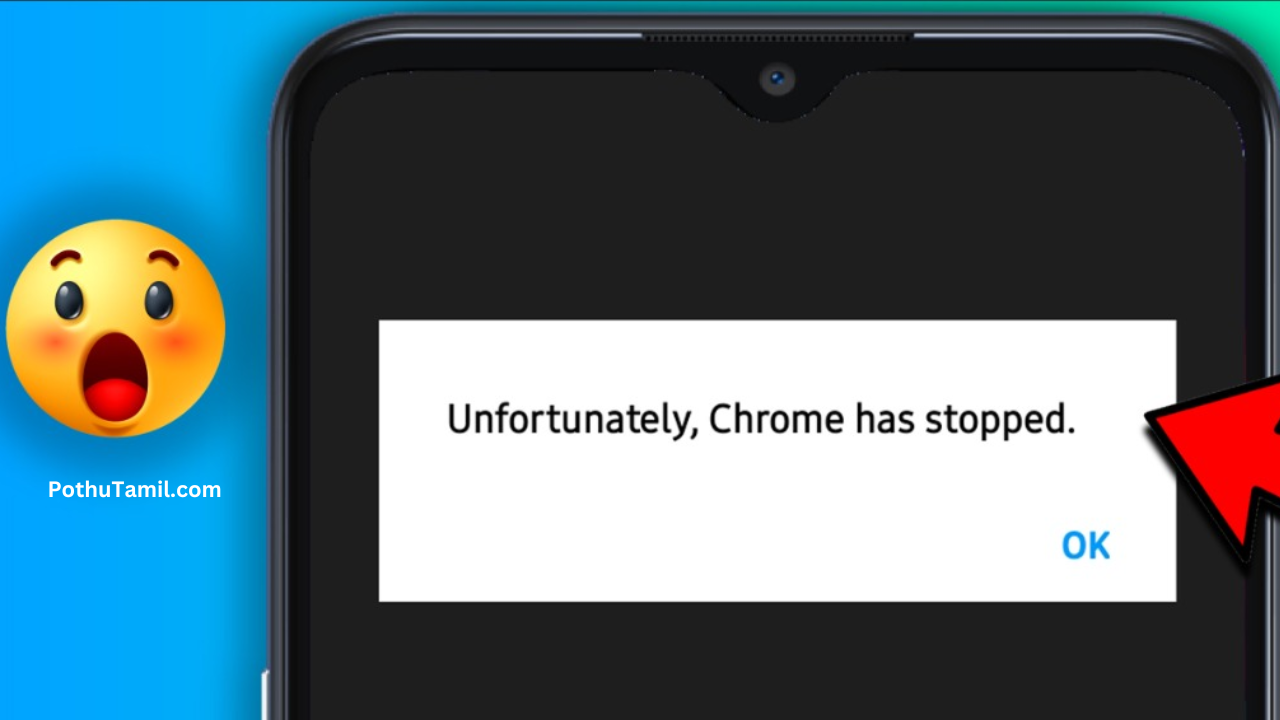
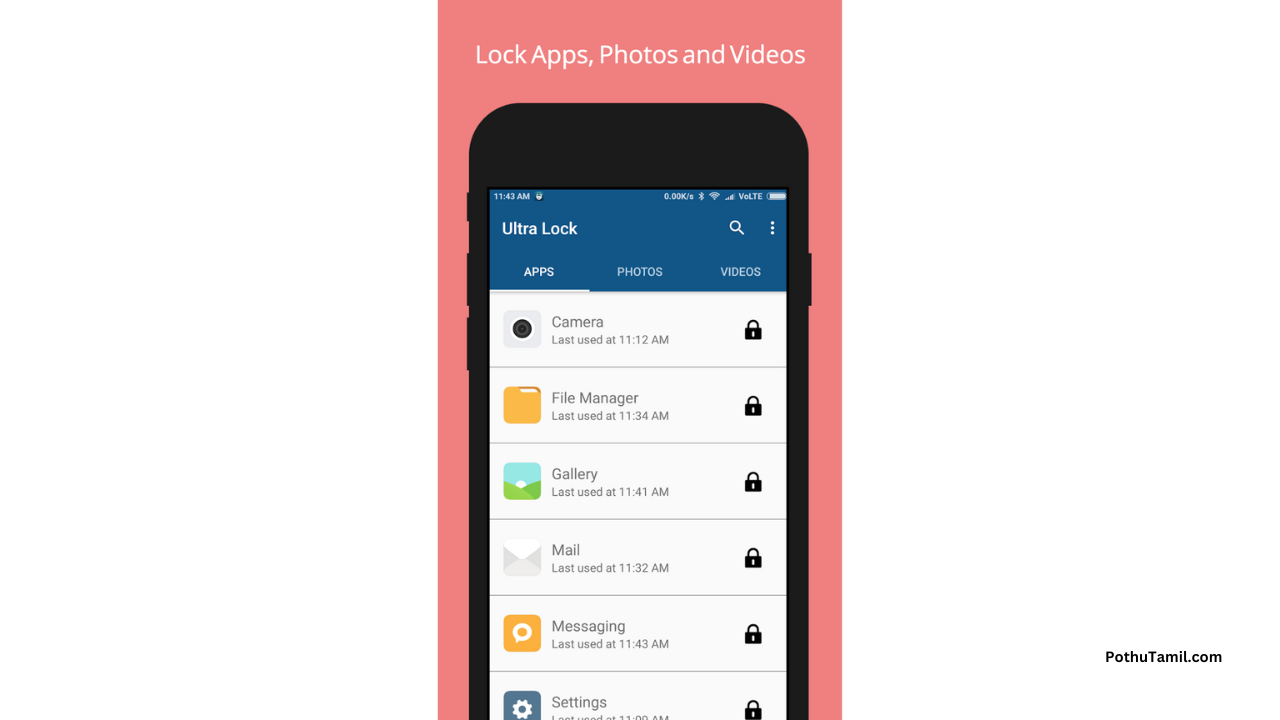
Pothu Tamil. Com
App lock
💖💖
Nice
Awaiting moderation
Nice 👍
App lock
Very nice
Nice
Hii
Tq
Not
Nice