Smartphones are an essential part of our lives. We use them not only to stay connected through calls and SMS but also to store valuable memories, conversations, and data. However, losing this information due to accidental deletion, phone damage, or device changes is a common fear for many users. While cloud services exist, not everyone prefers them due to privacy concerns or subscription costs. This is where apps like E2PDF SMS Call Backup Restore come in handy.
E2PDF is designed to give you full control over your SMS, call logs, contacts, and even certain app data by letting you back up and restore them easily. Unlike traditional backup apps that rely heavily on cloud services, E2PDF allows you to export data in PDF or other formats, making it easy to store, print, or share. In this full review, we will explore what makes this app unique, how it works, its features, advantages, limitations, pricing, and whether it truly delivers on its promises.
What is E2PDF SMS Call Backup Restore App?
E2PDF SMS Call Backup Restore is a free Android application developed to help users back up their SMS messages, call logs, contacts, and more. The name “E2PDF” stands for “Export to PDF,” highlighting its core functionality of converting your data into readable PDF files. This means that you can generate detailed records of your communication history and save them in a secure, offline format.
The app is particularly popular among users who want an easy way to maintain backups without relying on Google Drive or third-party servers. With E2PDF, you can choose to save backups directly on your device, SD card, or share them via email, messaging apps, or cloud storage of your choice.
How the App Works
Using E2PDF is straightforward. After installing the app, you select the type of data you want to back up. Options typically include SMS, call logs, contacts, and sometimes even WhatsApp or Messenger data depending on the permissions granted. Once selected, the app processes your chosen data and generates a PDF file that contains all the information in a clean, organized format.
For example, if you back up your SMS messages, the PDF will contain sender names or numbers, timestamps, and the full content of conversations. Similarly, for call logs, the app provides details such as phone numbers, call type (incoming, outgoing, or missed), and duration. The generated PDF can then be stored locally, printed for records, or uploaded to any storage service you prefer.
The restore feature is equally useful. If you switch devices or accidentally delete data, you can use E2PDF to import your saved records back into your phone, ensuring continuity without losing important information.
Key Features Explained in Detail
The primary feature of E2PDF is exporting SMS and call logs to PDF format, but the app goes beyond just that. Users can customize the backup process by selecting specific contacts or conversations instead of backing up everything. This selective backup option is particularly useful if you only want to keep a record of certain communications.
The app also supports backing up contacts, allowing you to export your address book into a neat PDF document. For people who need to keep a paper or digital record of phone numbers for official use, this feature comes in handy.
Another interesting aspect of E2PDF is its integration with other messaging platforms. Depending on your device permissions, you can back up data from apps like WhatsApp or Messenger, giving you even more control over your communication history.
Privacy is another strength. Since the app does not force you to store data on external servers, you remain in control of where your backups are saved. You can keep everything offline on your device or SD card if you wish.
User Experience and Interface
One of the biggest reasons for E2PDF’s popularity is its simplicity. The app is lightweight, with a clean and minimal design. The interface is straightforward, making it easy even for non-technical users to navigate.
When you launch the app, you see a clear set of options to choose from, such as SMS backup, call log backup, or contacts export. The process of generating a PDF takes only a few seconds, and the app provides easy sharing options directly from the interface.
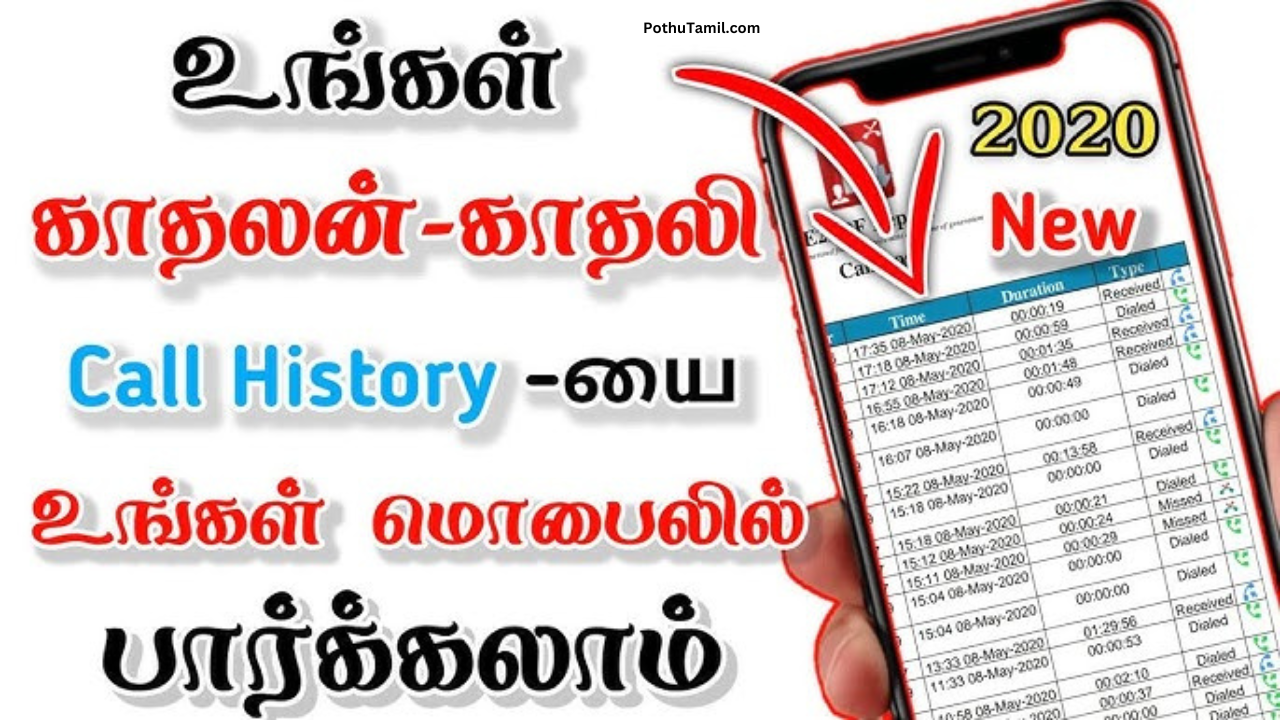 Performance is smooth, and even large backups containing thousands of SMS messages are handled efficiently. The app is also optimized to work on a wide range of Android devices, from older models to the latest smartphones.
Performance is smooth, and even large backups containing thousands of SMS messages are handled efficiently. The app is also optimized to work on a wide range of Android devices, from older models to the latest smartphones.
Productivity and Practical Benefits
E2PDF offers practical benefits beyond simple backup. For example, many professionals, legal experts, and business owners use the app to generate records of SMS or call histories for official purposes. Having a PDF format makes it easy to print and present communication records when needed.
Students and researchers also find it useful when keeping track of conversations or references shared over SMS. Families use it to preserve sentimental text messages or important call details. Travelers often rely on it to maintain communication history when switching SIM cards or devices.
In short, the app transforms something as ordinary as a call log or SMS backup into a usable, portable, and professional record.
Accuracy and Data Integrity
A key question for any backup app is accuracy. E2PDF performs exceptionally well in this area. SMS backups include the exact text, sender, recipient, and timestamp without missing details. Call logs are equally accurate, reflecting the real duration and type of calls.
The generated PDF is well-formatted, with clear separation of entries. This makes it easy to navigate and search for specific messages or call records. Since the app exports data directly from the phone’s storage, the chances of errors or missing information are minimal.
Comparison with Other Backup Apps
When compared to other backup solutions like Google Backup or SMS Backup & Restore, E2PDF stands out because of its PDF export option. Most alternatives save data in XML or cloud-based formats that require special tools to open or restore. E2PDF, on the other hand, generates files that are instantly readable on any device.
This difference is significant for users who want easy accessibility and long-term storage. For example, while SMS Backup & Restore is excellent for restoring data on a new phone, it does not provide a user-friendly record for offline use. E2PDF fills this gap by combining restoration capabilities with professional record-keeping.
Real-Life Use Cases
E2PDF is widely used across different scenarios. A lawyer may use it to present call logs or SMS conversations as part of case evidence. A business owner may generate communication records with clients for financial or legal purposes. Parents may want to keep a record of their children’s phone activity for safety reasons.
Individuals switching phones frequently find it convenient to move their SMS and call history without relying on cloud services. Couples or families often preserve memorable conversations in PDF format as digital keepsakes. These diverse use cases highlight the app’s flexibility and practicality.
Limitations and Challenges
Despite its strengths, E2PDF has some limitations. The app primarily supports Android devices, leaving iOS users without access. Another challenge is that while it supports restoring SMS and call logs, the restore function may not always work seamlessly across all devices and Android versions due to system restrictions.
The app also requires access to sensitive data like SMS and call logs, which can raise privacy concerns. Although the data is processed locally and not uploaded to external servers, users need to trust the app with permissions.
Additionally, while the PDF export feature is highly useful, it is not editable. If you want to make changes, you need additional software. For power users looking for advanced customization, this might feel limiting.
Pricing and Plans
E2PDF is free to download and use, which makes it accessible to a large audience. Some advanced features, such as backing up specific app data or extended export options, may require in-app purchases or a premium version.
Compared to subscription-based cloud backup services, E2PDF is cost-effective. Since the core functionality is available in the free version, most users never feel pressured to upgrade unless they need advanced options. This makes it one of the best budget-friendly backup solutions available.
Who Should Use E2PDF?
E2PDF is suitable for anyone who values control over their communication history. It is especially useful for professionals who need reliable records of SMS or call logs, such as lawyers, consultants, or customer service providers. Students, researchers, and families looking to preserve personal or academic conversations will also find it valuable.
If you frequently change devices or worry about losing messages, E2PDF provides peace of mind. However, if you only rely on cloud-based storage or are primarily an iOS user, this app may not meet your needs.
Future Potential and Updates
The app has already established itself as a reliable tool, but there is room for growth. Future updates may bring expanded support for more apps, stronger restore capabilities across Android versions, and possibly cross-platform availability. Adding features like encrypted PDF backups or offline restore functions could further strengthen its appeal.
As smartphone usage continues to grow and digital communication becomes increasingly important, apps like E2PDF will remain relevant and in demand. The development team’s continued improvements suggest a bright future for this tool.
Final Verdict
E2PDF SMS Call Backup Restore is a highly practical app that delivers on its promise of secure, simple, and customizable backups. By allowing users to export SMS, call logs, and contacts into readable PDF files, it offers a unique advantage over traditional backup solutions. Its accuracy, speed, and user-friendly design make it accessible to both beginners and professionals.
While it has some limitations, such as being Android-only and requiring sensitive permissions, the overall value is impressive. The free version is powerful enough for most users, and the option to upgrade provides additional flexibility.
If you are looking for an app that gives you full control over your communication history, provides offline storage, and makes records easily shareable, E2PDF is an excellent choice. It is not just a backup tool but a complete solution for preserving and managing your digital communication data.


Chennai 30
Muheelan
One year
😁
Super
I you thank you