Introduction to Google Speech Services
Google Speech Services is a background tool used on Android devices to provide speech-to-text functionality and voice input in apps like Google Assistant, Maps, Translate, and others. It helps power features such as voice typing, reading text aloud, and interacting with voice commands. However, many users have reported an issue where the download of Google Speech Services gets stuck, causing frustration and interruptions in daily usage. This article provides a full review of the issue, its causes, user experience, and possible solutions.
What Is the “Download Stuck” Issue?
The most common complaint among Android users is that Google Speech Services begins downloading language updates or voice data but never completes the process. Instead, it stays on the “Waiting for network,” “Pending download,” or “Downloading…” status for hours or even days. The issue may appear in the notification panel or inside the Google Play Store under the “Manage apps and device” section. In many cases, users try restarting the phone or switching networks, but the download remains stuck.
Possible Causes of the Problem
There are several reasons this issue might occur. One of the most common causes is a glitch in the Google Play Services or the Speech Services app itself. Sometimes, it happens due to corrupted cache files, outdated versions of the app, or conflicts between system updates and the speech engine. A weak or unstable internet connection, especially over mobile data, can also cause downloads to hang. Another possibility is restricted background data usage, battery optimization settings, or permissions that prevent the download from completing properly.
Impact on Users and Device Performance
When Google Speech Services is stuck downloading, it can affect multiple features on the phone. Voice typing may stop working correctly in apps like WhatsApp, Gmail, or Google Docs. Google Assistant may struggle to understand voice commands or take longer to respond. In some cases, the device might keep showing notification alerts about the stuck download, which can be distracting. While this issue may not harm your device, it can interrupt your productivity and limit accessibility features that rely on voice input.
Common Workarounds and Solutions
Many users have found temporary or permanent solutions through manual intervention. Clearing the cache and storage of the Google Speech Services app is one of the first steps that can help. This can be done by going into the device settings, selecting Apps, then choosing Speech Services by Google, and using the “Clear Cache” and “Clear Storage” options. Updating the app manually through the Play Store or uninstalling updates and then reinstalling the app has also worked for many. Switching from mobile data to a strong Wi-Fi connection can help resume a stuck download. Additionally, disabling battery optimization for the Speech Services app may allow it to download in the background without interruptions.
Google’s Official Response
Google has acknowledged the issue in the past on support forums, especially when it became widespread in 2021 and 2022. The company released updates to the Speech Services app to fix the bug, and newer Android versions appear to be less affected. However, occasional reports of the stuck download problem still appear even today. Users are encouraged to keep the Speech Services and Play Services apps updated, as Google continues to roll out stability fixes and improvements.
Is It Safe to Disable or Force Stop?
Some users choose to disable Google Speech Services completely or force stop the app to stop the stuck download. While this may offer a quick fix, it also disables important features that rely on voice input and accessibility tools like text-to-speech or screen readers. For users who don’t rely heavily on voice commands or dictation, disabling the app may not cause major issues. However, it’s not recommended for those who use speech recognition regularly. Instead of disabling the service entirely, it’s better to troubleshoot the issue or wait for an update from Google.
Long-Term Solutions and Best Practices
To prevent this problem from happening again, users should ensure that auto-updates are enabled for system apps and that the device stays connected to a strong and stable internet connection regularly. Regularly clearing app caches and checking for available updates can reduce the chances of app glitches. It’s also helpful to review background data and battery optimization settings to make sure that apps like Google Speech Services are not restricted from running in the background.
Conclusion
The “Google Speech Services Download Stuck” issue can be annoying, especially when it interferes with voice-based features on Android devices. While it doesn’t typically cause serious harm, it can disrupt user experience and productivity. Fortunately, in most cases, the problem can be resolved by clearing cache, updating the app, or adjusting system settings. Google is actively improving the service, so keeping the app updated is key. For users who rely heavily on voice input, resolving this issue is important to maintain a smooth and efficient experience.

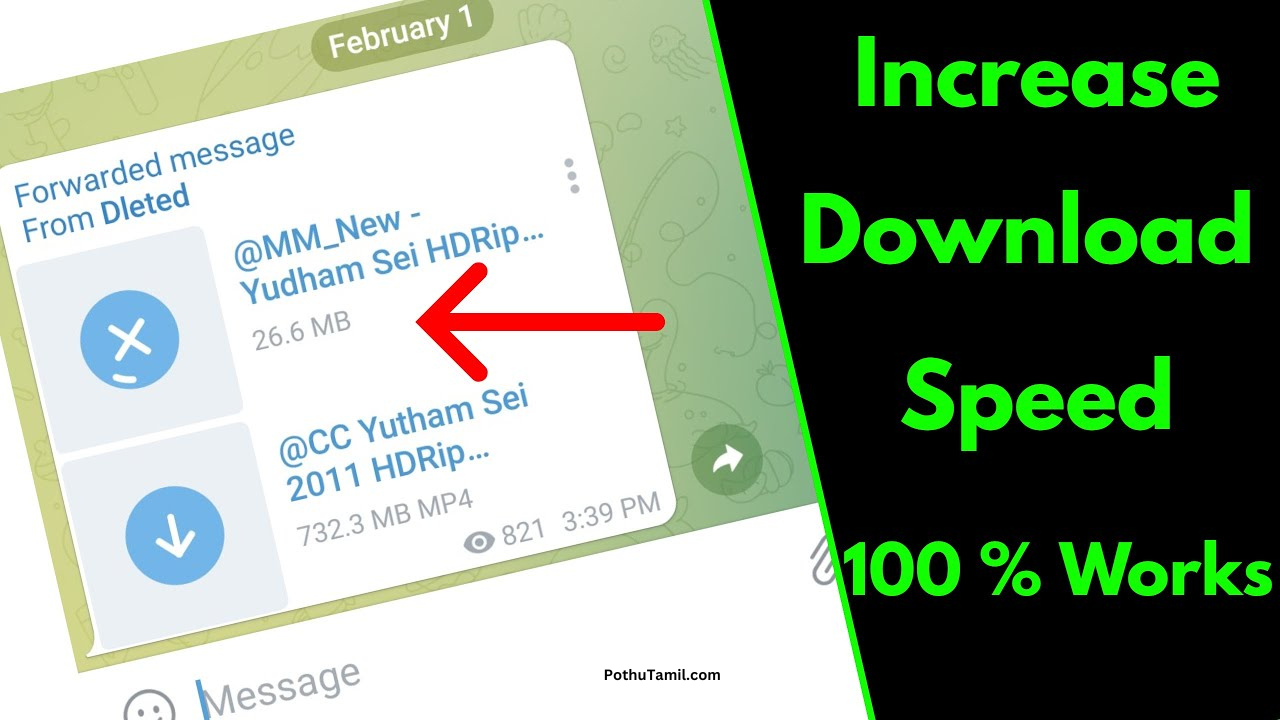


😈😈😈
Marksheet
Tera Box