The Kiwi Browser is a popular Android-based web browser known for its speed, privacy features, and unique customization options. Developed by a team focused on optimizing for a smooth experience, it’s built on Chromium (the same engine as Chrome) but with some distinctive features.
Kiwi Browser Review
Speed and Performance
- Fast Browsing: Kiwi Browser is designed to be lightweight and fast, and users often report faster load times compared to other browsers, even on older devices.
- Optimized for Android: The browser is particularly well-optimized for Android devices, supporting quick loading of heavy sites and smooth browsing even with multiple tabs open.
Privacy and Security
- Ad and Popup Blocker: Kiwi Browser comes with an in-built ad blocker, which blocks intrusive ads and popups by default, allowing for a quieter browsing experience.
- Cryptojacking Protection: Kiwi blocks malicious scripts that mine cryptocurrency without user consent, a feature that’s increasingly necessary.
- Enhanced Privacy Settings: Kiwi has additional privacy settings, like blocking third-party cookies and trackers, which makes it more secure than many standard mobile browsers.
Customization and Extension Support
- Chrome Extension Compatibility: One of Kiwi’s most impressive features is that it supports most Chrome extensions, a rarity for mobile browsers. This opens up a world of options for users looking to personalize their browser with ad blockers, themes, and productivity tools like LastPass or Pocket.
- Night Mode: Kiwi offers a night mode that darkens websites and the browser interface, which is easy on the eyes and works well for night-time reading. It’s customizable, so you can adjust brightness and contrast to your liking.
- Gestures and UI Customization: Kiwi allows users to rearrange the toolbar and set up custom gestures, adding to its appeal for those who like a personalized browsing experience.
Privacy and Data Control
- Does Not Require Personal Account: Unlike Chrome, Kiwi does not require users to sign in with a Google account. It collects minimal data, which is reassuring for privacy-conscious users.
- Incognito Mode: Kiwi includes a comprehensive Incognito mode to prevent data storage on browsing history or search activities.
Drawbacks
- Limited Availability: Kiwi Browser is only available on Android, meaning iOS users miss out.
- Occasional Extension Compatibility Issues: While it supports many Chrome extensions, not all function perfectly on mobile. Some extensions designed for desktops may have display or interaction issues.
- Updates: Kiwi is maintained by a smaller team compared to mainstream browsers, so updates may not be as frequent, potentially impacting security over time.
Comparison with Other Browsers
- Compared to Chrome, Kiwi is more customizable and private, although it may lack some advanced Google services.
- Versus Firefox or Brave, Kiwi is competitive in terms of privacy and ad-blocking but stands out with its Chrome extension support.
Final Verdict
Kiwi Browser is a great choice for Android users looking for a fast, private, and customizable browsing experience. Its Chrome extension compatibility alone makes it a strong alternative for those who want desktop-level functionality on mobile. While it may have limitations in support and updates, Kiwi’s overall performance and privacy features make it a valuable tool for users who prioritize control over their browsing experience.

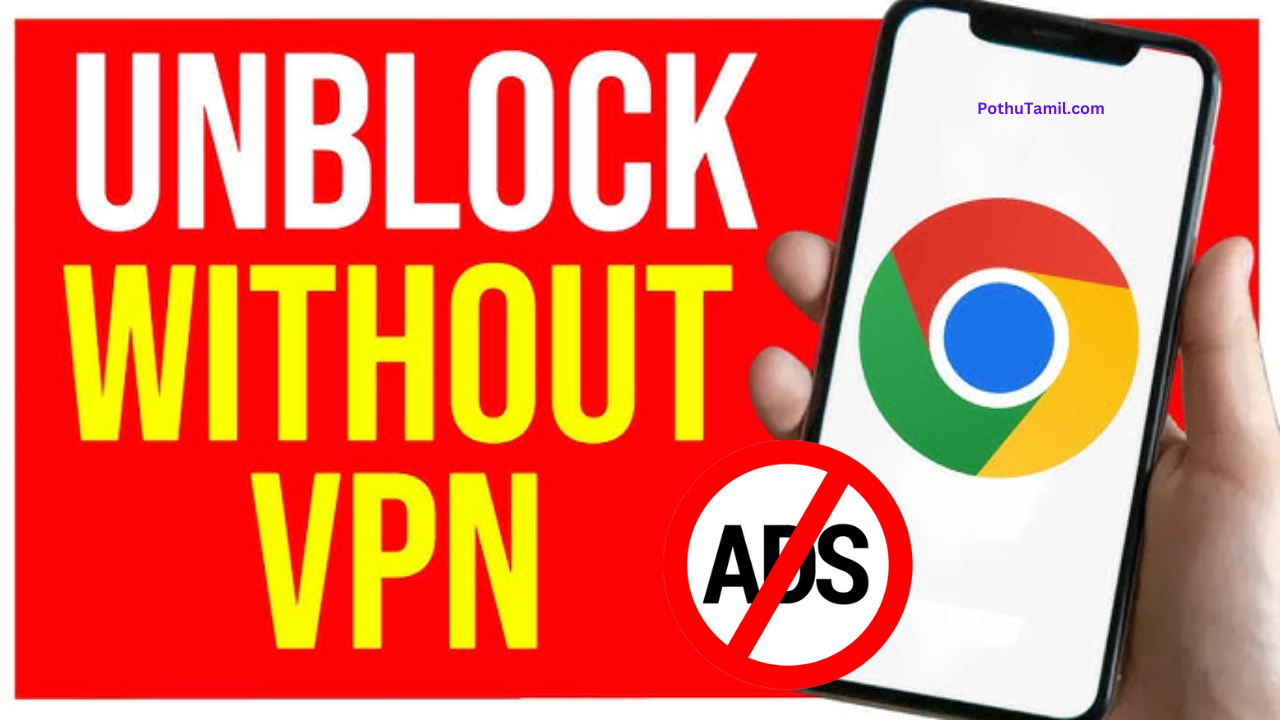

Browser is open
Open
Mohan
Super
RAGUL
Hi
Not open
Aaa
Thanks
Ñ
Sount avilable
Water
Water
Water
Water