In recent years, smartphone technology has advanced beyond traditional touch controls, offering users more intuitive ways to interact with their devices. One of the emerging innovations in this space is the Micro Gesture App, an application designed to enhance user experience by enabling gesture-based navigation and shortcuts. This review explores the app’s features, usability, performance, and overall practicality for everyday use.
What is the Micro Gesture App?
The Micro Gesture App is a utility application that allows users to perform quick actions on their smartphones using small finger movements or gestures. Instead of relying on complex menus or multiple taps, the app translates simple gestures into commands. For example, drawing a line or symbol on the screen can open apps, control music, toggle settings, or perform custom tasks.
Key Features
The app provides a wide range of customizable gesture options. Users can assign different gestures to specific functions such as opening frequently used applications, turning on the flashlight, or taking a screenshot. It also supports system-level controls like adjusting brightness, managing volume, and enabling or disabling Wi-Fi or Bluetooth. The level of personalization ensures that the app adapts to individual needs, making it more convenient than standard navigation.
User Interface and Design
The design of the Micro Gesture App is minimal and user-friendly. The interface allows quick setup of gestures with clear visual guides to help users remember their assigned patterns. Its lightweight design ensures that it runs smoothly in the background without affecting system performance. The simplicity of the UI makes it accessible even for beginners who are not familiar with gesture-based apps.
Performance and Responsiveness
One of the strengths of the app lies in its accuracy and responsiveness. Gestures are recognized quickly, and the execution of commands is almost instantaneous. The app consumes minimal battery and system resources, making it suitable for long-term use. Even when running alongside multiple applications, it remains stable and reliable without noticeable lag.
Pros and Cons
The biggest advantage of the Micro Gesture App is the speed and convenience it provides. By reducing the number of taps required for daily actions, it saves time and makes smartphone usage more efficient. Another benefit is its high level of customization, which allows users to create a truly personalized experience. However, one drawback is the learning curve for new users. Remembering multiple gestures can be challenging at first, and accidental triggers may occur until the user becomes accustomed to the system.
Final Verdict
The Micro Gesture App is a practical tool for those who want to make their smartphones smarter and more efficient. It combines ease of use with powerful customization options, making it a valuable addition to any device. While it may take a little time to fully master, once users adapt, the app can significantly enhance day-to-day interactions. For anyone looking to simplify navigation and boost productivity, the Micro Gesture App is worth trying.

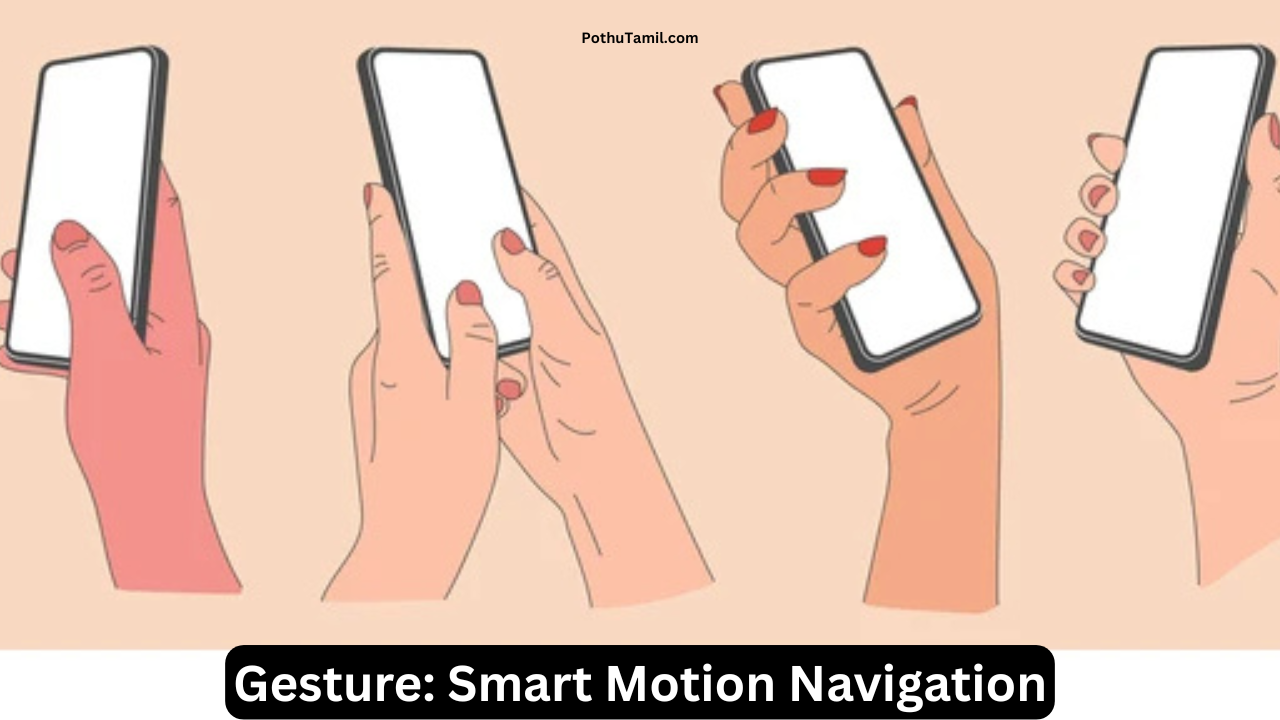
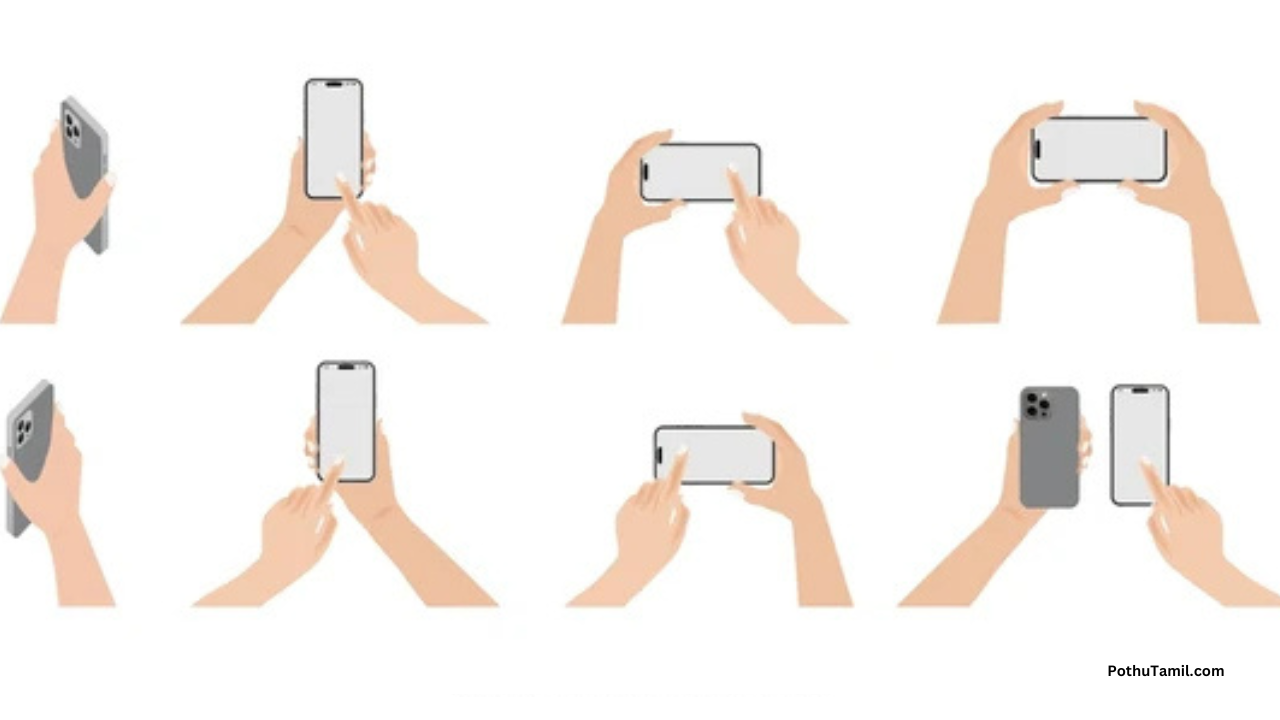
It is very helpful for me
Hi
Vivo t4
Hi baby call me
Vijaya Kumar vayathu 23 Ramanathapuram Tamil Nadu India
Ok baby
Vijaya Kumar vayathu 23 Ramanathapuram panaikkulam
Hi