In an age where touchscreens dominate our digital interactions, the Spatial Touch™ app offers a fresh and futuristic approach to how we engage with our devices. It’s not just another gesture control app—it brings spatial awareness into the equation, which means it can detect not only touches but also gestures made in the air near the screen. This new dimension of control provides a more intuitive, hands-free, and immersive experience. Designed with innovation at its core, Spatial Touch™ is ideal for users who want to push the boundaries of what touch devices can do—whether it’s for gaming, art, or productivity.
User Interface and Design
The user interface of Spatial Touch™ is thoughtfully designed to accommodate both novice and advanced users. Upon launching the app, users are welcomed with a sleek and minimal dashboard that doesn’t overwhelm with too many options at once. Settings are categorized logically, making it easy to fine-tune the spatial sensitivity, gesture zones, and visual feedback preferences. Each section is accompanied by brief tooltips and demos, so even someone unfamiliar with spatial gestures can learn quickly. Dark mode support and customizable themes also add to the aesthetic appeal, making the interface as functional as it is visually pleasing.
Features and Capabilities
Spatial Touch™ brings a wide array of advanced features that elevate the user experience. It detects three-dimensional gestures, allowing users to wave, pinch, or hover above the screen to trigger specific actions. These gestures can be programmed to perform tasks such as opening apps, adjusting volume, scrolling through pages, or even performing shortcuts in creative software or games. The app supports gesture layering, which means a combination of motion and touch can result in different outcomes—something not possible with traditional gesture apps. For example, a light hover followed by a swipe can trigger a different action than a direct swipe. It also supports profiles, so users can switch between custom gesture sets depending on their use case, such as one for gaming and another for drawing or general navigation.
Performance and Accuracy
One of the strongest aspects of Spatial Touch™ is its exceptional performance. The app is powered by a highly responsive gesture detection engine that runs in real time. During testing, it handled quick gestures with no lag or false recognition. The app adapts to individual user habits by learning from repeated use, making it smarter over time. It also adjusts dynamically based on environmental factors like ambient lighting or hand distance, ensuring accurate gesture tracking even in non-ideal conditions. This consistency is what makes it reliable for daily tasks, as well as high-performance activities like competitive gaming or digital illustration where precision matters most.
Compatibility and Integration
Spatial Touch™ has been designed to work across a wide range of platforms. It is compatible with most Android and iOS devices that feature advanced touch sensors, and it integrates well with newer tablets and touchscreen laptops that support gesture input. The app doesn’t just operate in isolation; it integrates smoothly with third-party apps like note-taking software, image editors, and games. Developers also have access to an open API, which allows integration into custom applications or enterprise environments. This kind of flexibility makes it suitable for not only personal use but also in professional and educational settings.
Battery and Resource Usage
Despite the continuous tracking of gestures and touch activity, Spatial Touch™ remains efficient in terms of resource usage. It has been optimized to ensure that it runs in the background without significantly draining battery life. On average, users report only a 3–5% increase in battery usage compared to normal operation. Memory consumption is also minimal, and the app does not slow down other background processes. This makes it suitable for long sessions, whether you’re working, gaming, or watching content.
Privacy and Security
With increasing concerns over data privacy, it’s reassuring to know that Spatial Touch™ handles user data responsibly. The app does not rely on cloud-based gesture recognition unless explicitly enabled for remote access features. All gesture detection and processing happen locally on the device, ensuring that your personal data and usage patterns are not transmitted or stored externally. Users are also given control over data sharing, with transparent options to opt in or out of analytics and crash reporting. This focus on user consent and security is a notable strength in today’s data-sensitive environment.
Pricing and Availability
Spatial Touch™ is accessible to a wide range of users thanks to its flexible pricing model. The app is available for free with basic gesture functionality and limited profile customization, which is more than sufficient for general use. For power users, the premium version unlocks advanced gesture mapping, extended profile slots, integration with productivity apps, and access to future updates and beta features. The pricing is subscription-based but reasonably affordable, with monthly, quarterly, and lifetime purchase options available. Given the level of innovation and ongoing development, the premium tier offers excellent value for users who want to maximize their device interaction.
Real-World Use Cases
In real-world use, Spatial Touch™ proves to be more than just a novelty. Graphic designers can zoom, rotate, and pan with air gestures while keeping their stylus in hand. Gamers can assign quick motion shortcuts for critical in-game commands. Productivity users can switch apps, control media, or navigate slideshows with simple hand motions, creating a smoother workflow. It’s especially beneficial for users with accessibility needs, as it reduces the amount of direct contact needed with the screen, which can help prevent strain or discomfort during extended use.
Final Verdict
Overall, Spatial Touch™ is a groundbreaking application that brings the future of human-device interaction closer to the present. By combining spatial awareness with smart gesture recognition, it enhances how we use our devices in ways that are intuitive, efficient, and enjoyable. It stands out not just for its innovative technology, but for how well it has been packaged for both casual users and professionals. If you’re looking to upgrade your interaction with your phone, tablet, or laptop—whether for productivity, accessibility, or creativity—Spatial Touch™ is definitely worth exploring.


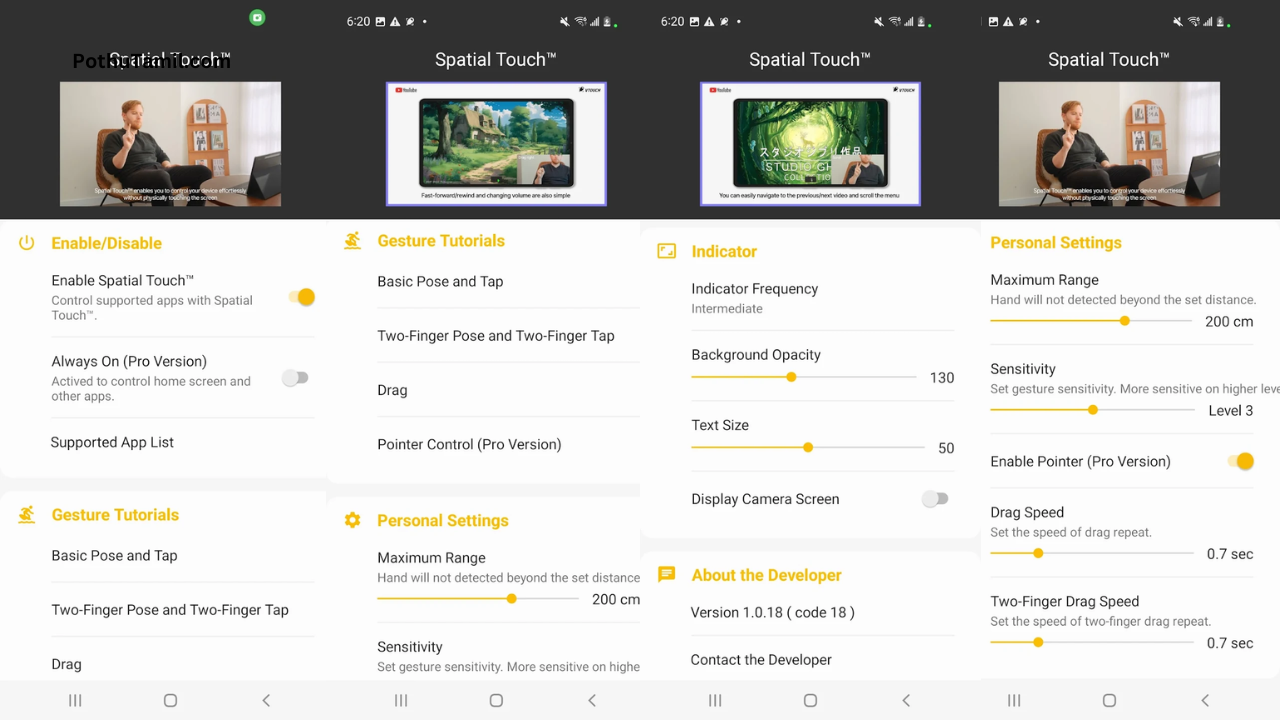
Control
Harrish
Control
Apps
Hama
Control your phone
Super
Real me 12+
Ramesh
Automatic phone in finger