TeraBox is a cloud storage service that offers generous free storage space with additional features aimed at both personal and professional users. Let’s break down the platform’s key features, pros, and cons.
Key Features of TeraBox
1TB of Free Storage: TeraBox is notable for offering 1TB (1024GB) of free cloud storage to all users, which is substantially higher than what most other services provide for free. This makes it attractive for users looking to store large amounts of data without upfront costs.
Paid Plans for Extra Features: While the free tier offers 1TB, TeraBox also has paid plans that come with additional benefits like faster upload/download speeds, ad-free experiences, and more extensive file management options.
Automatic Backup: The app offers automatic backups for photos, videos, and other media files. This is particularly useful for mobile users who want to free up device space without manually selecting files.
File Sharing and Collaboration: TeraBox allows users to share files with others, making it easy for collaboration. You can create links to share files or folders with others, and set access permissions.
Cross-Platform Support: TeraBox has applications for Windows, macOS, iOS, and Android, meaning you can access your files from almost any device.
Security Features: This app offers features like encrypted file storage and secure data transfer, providing a reasonable level of data protection.
Offline File Access: Users can download files for offline access, which can be particularly useful when internet connectivity is limited.
Pros
Generous Free Storage: The standout feature of TeraBox is its 1TB of free storage, making it one of the largest free storage offers on the market.
User-Friendly Interface: The platform is easy to navigate with a clean and intuitive user interface, making file management straightforward.
Efficient Media Backup: Automatic backup features for media files, especially on mobile, help users manage and protect their data seamlessly.
Multi-Device Synchronization: This app’s support for various devices ensures smooth access across platforms.
Cons
Speed Limitations for Free Users: Free users may experience slower upload and download speeds, which can be a significant drawback if you frequently need to transfer large files.
Limited File Sharing Permissions: Compared to premium services like Google Drive or Dropbox, TeraBox lacks more advanced sharing permissions such as granular access control or version history for free users.
Ads in Free Version: The free version comes with ads, which can be intrusive for some users.
Concerns Around Data Privacy: This app is a product from Chinese developers, and some users may be cautious about privacy and data protection policies, though the company claims to have strict encryption and security measures.
No Native Desktop Sync Client (for Free Users): Unlike other services like Google Drive or Dropbox, TeraBox doesn’t offer automatic desktop synchronization for free users. You can only use a web-based interface for uploads unless you upgrade to a paid plan.

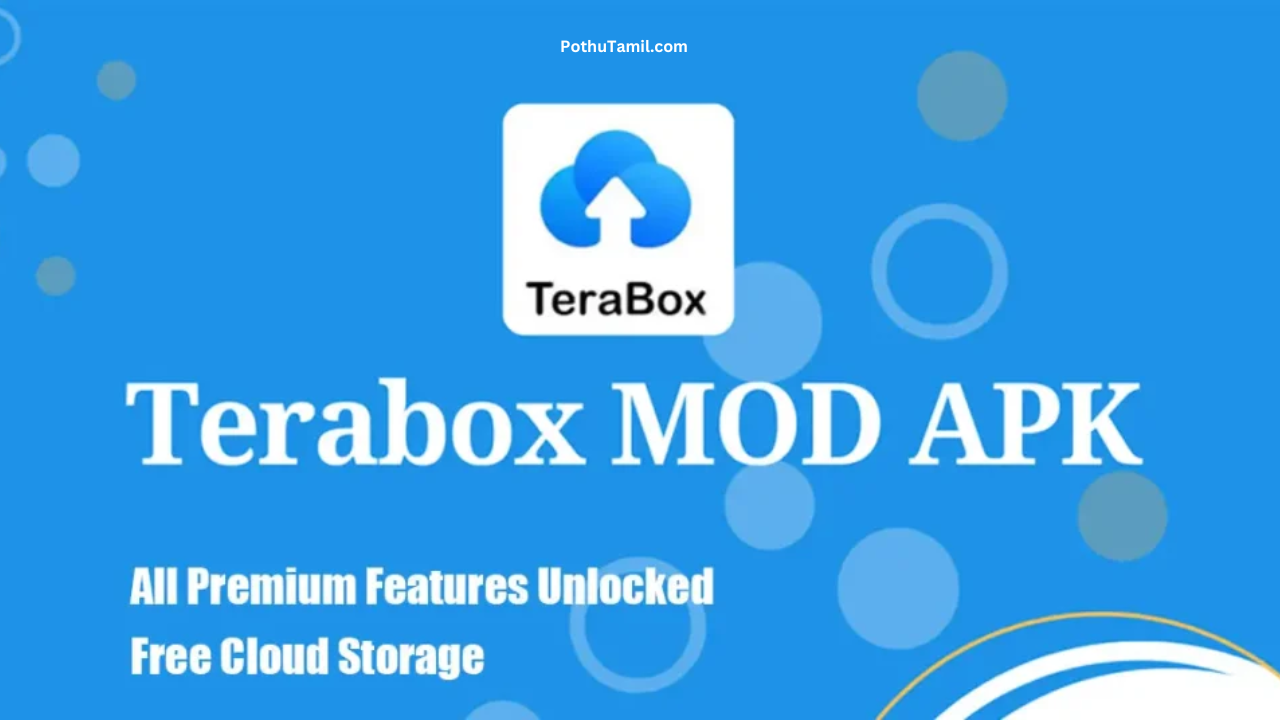
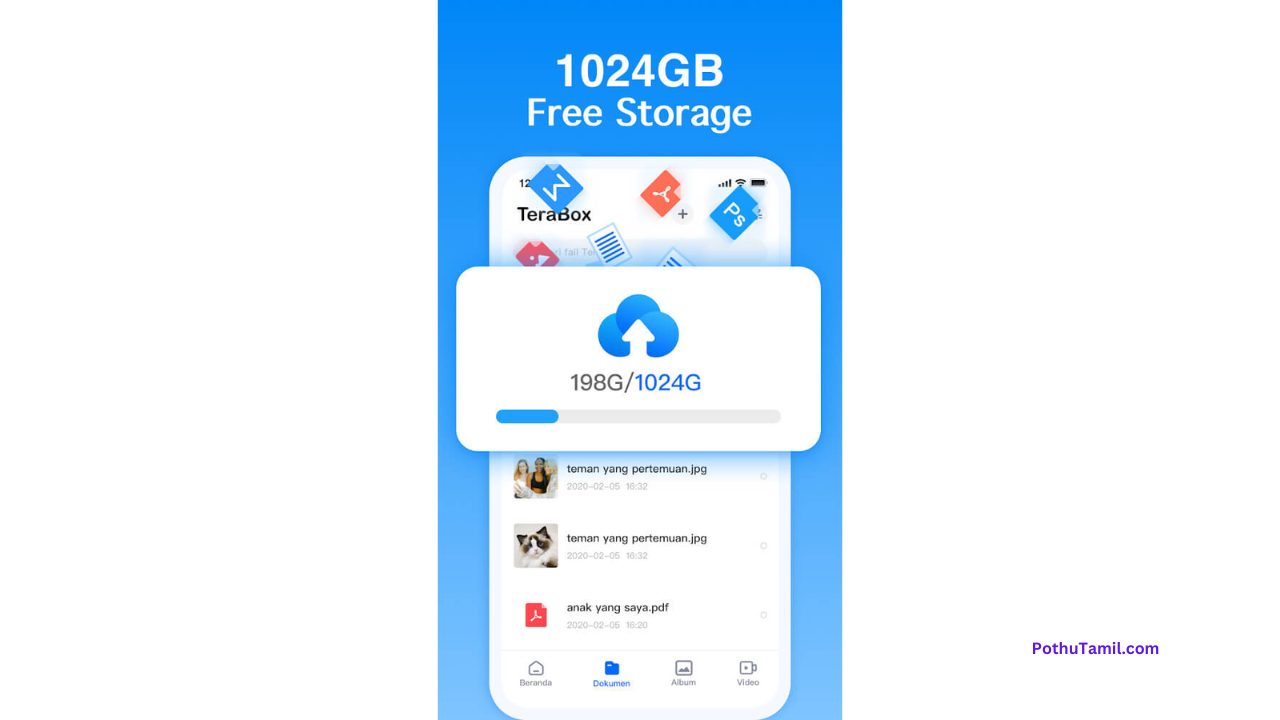
Tera box
Tera box
Tera box